eNaira is a central Digital currency produced by the CBN. The Digital currency is poised to be safe, secure, and reliable to support individuals, small business owners, and large firms. learn how to register by clicking Here
What is eNaira Wallet?
eNaira wallet is a digital app that stores and transfers currency. the eNaira wallet is made of two types: speed wallet and Merchant wallet
Difference between eNaira Speed Wallet and Merchant wallet
| eNaira Speed wallet | eNaira Merchant wallet | |
| 1 | Recommended for Individuals | Recommended for small business and large firms |
| 2 | Major requirement: BVN | Major requirement: Full KYC approved by CBN AML/CFT Regulations |
| 3 | Other requirements: name, address, and date of birth, phone number, email, and password). | Other requirements: email, password, business category, legal business name |
| 4 | Minimum ID is validated | Tax Identification Number |
| 5 | Minimum opening Requirement: N20,000 | Minimum opening Requirement: Depending on Full KYC |
| 6 | Maximum Balance: N5,000,000 | Maximum Balance: Unlimited |
| 7 | Daily transfer Limit: N1,000,000 | Daily transfer Limit: N1,000,000 |
How to fund my eNaira wallet
You can fund your wallet Directly from your bank app, from your bank account, and via cash through an approved agent.
Note: It is Recommended you fund your wallet from your bank account over the counter at a designated bank
Does eNaira give any interest
No! eNaira has no interest component.
Different Tiers of eNaira for Individuals with Fewer Credentials.
| Tiers | Category | Requirement | Daily Limit ₦ | Cumulative Limit ₦ |
| 0 | No Existing Bank Account | NIN Verified Telephone Number | 20,000 | 120,000 |
| 1 | No Existing Bank Account | NIN Verified Telephone Number | 50,000 | 300,000 |
| 2 | Has an Existing Account | BVN + Valid means of Identification | 200,000 | 500,000 |
| 3 | Has an Existing Account | Tier 2 requirement + Public Utility Receipt | 500,000 | 5,000,000 |
How do I resolve Failed Transactions on eNaira
Reach out to the customer support of the bank you selected when registering for eNaira through their available channels as soon as possible.
How do I Reset my Password
You can reset your password in the app by navigating to the settings menu or by clicking the forgot password tab on the login page
What are the Benfits of eNaira
1. Fast Transactions
2. Local Payments
3. Local Payments
4. Secure Banking
5. Diaspora Payments
How to Activate your eNaira Merchant wallet
1. Download the eNaira merchant wallet from your Play Store or App Store
2. Chose your preferred Bank.
3. Input your Personal Information. (Email, Phone Number, Bank Account Number, BVN, RC Number, Tin, Legal Business Name, and Business Category)
4. Input your Password
5. Review all your Information
6. Accept the terms and conditions then sign up
7. Contact your designated bank for approval
8. Activate your wallet
That’s it all done.
Note:
- You can only register one BVN with one eNaira Merchant wallet
- Your Details Must be the exact match on your Bank information
- if you are experiencing too many attempts with your BVN. wait at least 30 mins and try again
- if you’re not getting an activation mail, it means your email is not registered with your BVN. contact your bank and ask for a Bvn slip and update any necessary requirements
For more information, please use the comment section below
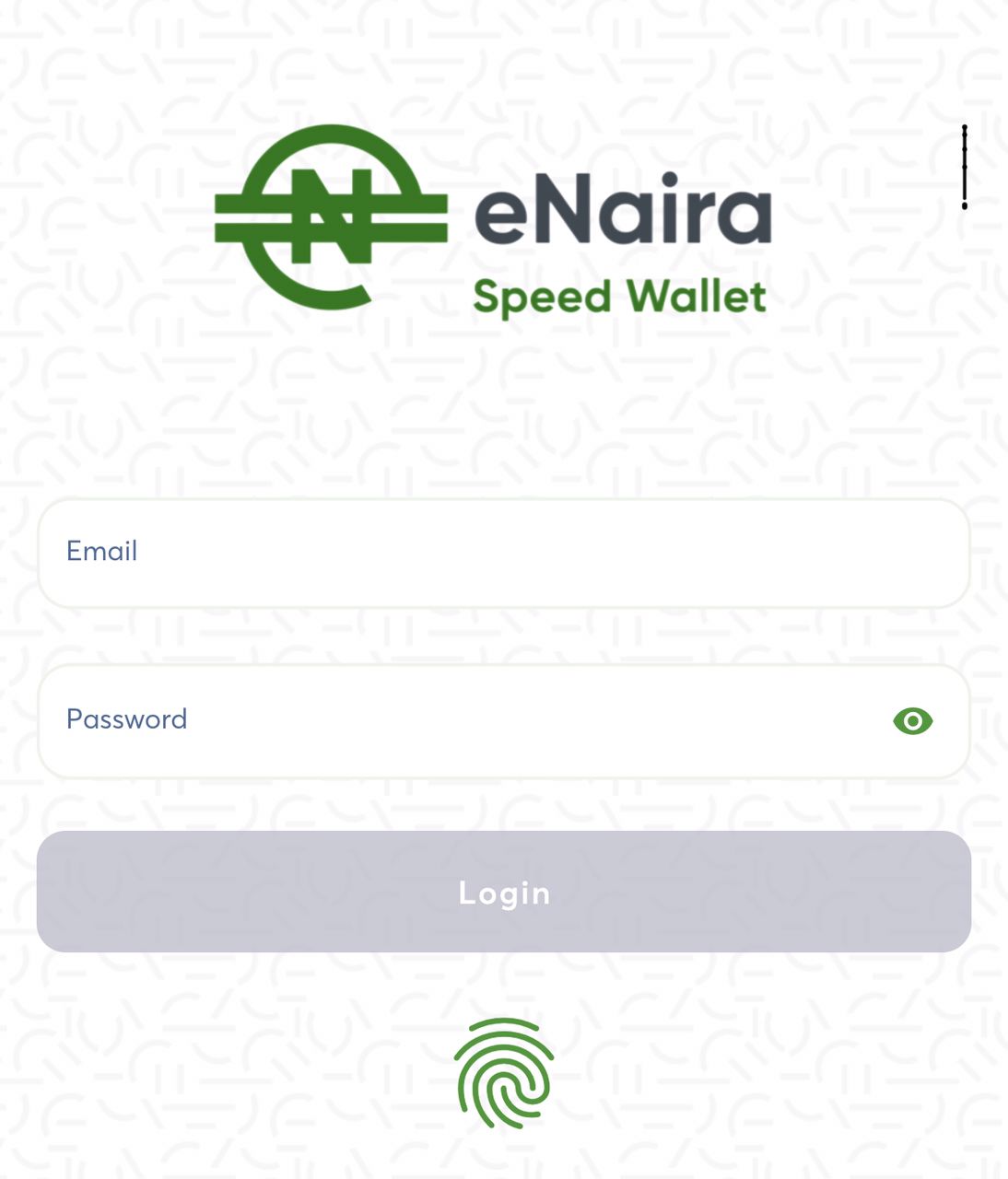
Very interesting topic, appreciate it for posting.