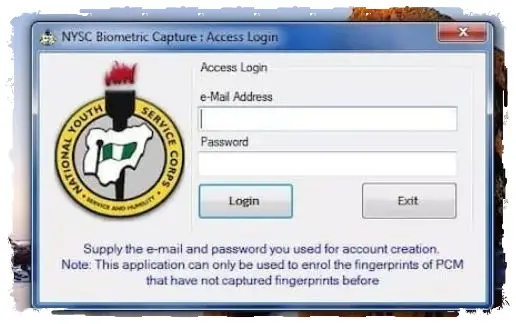The NYSC Biometric Capture Client is used to obtain data from corp members. It could be a photograph of their face, a recording of their voice, or a fingerprint image.
This data is then compared to the biometric data of several registered corp members stored in a database.
How to dowload the NYSC Biometric Capture Client
- Visit the NYSC Biometric download page
- Select the Biometrics apps for either 32-bit or 64-bit depending on your computer or laptop
- Install and reboot your computer
- Open the NYSC Biometric Capture Client on your desktop and log in with your email and password
For the app to run smoothly, make sure your desktop is running on Windows 7 with the latest updates.
How to Fix Common Errors During the Installation
- Ensure your internet connection service is working well.
- Ensure your computer is well charged before the process begins.
- Redownload the DIGITAL Persona Scanner’s driver depending on if your machine is 32 bit or 64 bit and install
- Check if your Windows Installer is the latest version 3.1 and above
- Ensure you have the updated Microsoft .NET Framework 4 (x86 and x64)
Note that ONLY Digital Persona 4500Scanner is used for the Biometrics Fingerprints data capture
How to use the NYSC Biometric Capture Client
- Open the bimetric app and if does not work, open it as an administrator
- Log in with your email and password
- Insert the fingerprint scanner into your computer
- locate the fingerprint scanner in the biometric app and test if its ready for capture
- Repeat the procedure to confirm
- A message will pop saying your fingerprints have successfully captured
Passport Photograph Specification
- Make sure your face (eyes, nose, ears, mouth, and jaw) is fully shown without bending
- Ensure the picture fills the frame and centralized
- Ensure the Photo background is white
- Confirm the Passport size is 2×2
- Click to see a sample Picture