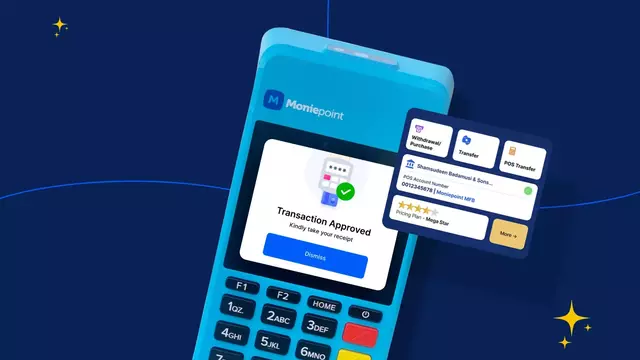How to unlock your moniepoint Account is not complicated, in most cases it is simple. You will only need a means of verification.
In the unlikely event that you run into any issues with your account, the customer care team is always on hand to help you Unlock your Moniepoint. One common issue that users may encounter is a locked account, or a pin trial limit is exceeded.
There are a few reasons why your Moniepoint account may become locked. For example,
- If you enter the wrong password too much
- Multiple wrong business pin entry
- Violating the terms and condition
Many times, your account may become locked for security purposes. Some transactions will require a pin, while other transactions won’t.
How to Unlock Moniepoint Account
To unlock your Moniepoint account, follow the steps below to reset your password and reactivate your account.
- Go to the Moniepoint online platform
- Click on Forgot Password
- Enter your username and click on Next
- Enter the OTP sent to your registered phone number
- A password reset link will be sent to your registered email address
- Click on the link and follow the prompts to reset your password
- Log in to your dashboard with your new password.
Here’s what you need if you still can’t unlock your moniepoint account
- Check your email
Moniepoint will typically send you an email notification if your account has been locked. This will include instructions on how to unlock it.
- Contact Moniepoint customer care:
If you can’t find an email from Moniepoint, or if the instructions provided don’t work, you can contact the Moniepoint customer care team for assistance. They can be reached through the Moniepoint app or by calling the Moniepoint customer care number (0814 150 0017).
If they don’t respond to your request, try reaching them on social media platforms such as Twitter, LinkedIn, and Facebook.
- Follow the instructions provided:
Once you’ve contacted Moniepoint customer care, they will provide you with specific instructions on how to unlock your account. This may include resetting your password or verifying your identity.
Transactions that Require a Pin
- Airtime purchase
- POS transfer (reject)
- Monnify collections
- Card transfers
- Account Balance
- Statement of Account
- Bill Payment
Transactions that do not require a Business Pin
- Request for Refund
- POS transfer (accept)
- Check the balance
- Printing of Receipt
- Withdrawal Authentication
If you find that your Moniepoint account has been locked, don’t panic! It’s relatively easy to unlock it and get back to making transactions as normal.
Reset your business account pin:
- Go to settings
- Click on Security
- Click on Reset transaction pin
- Enter your password and new pin.
I hope you find the article helpful. If you have any questions, use the comment section.