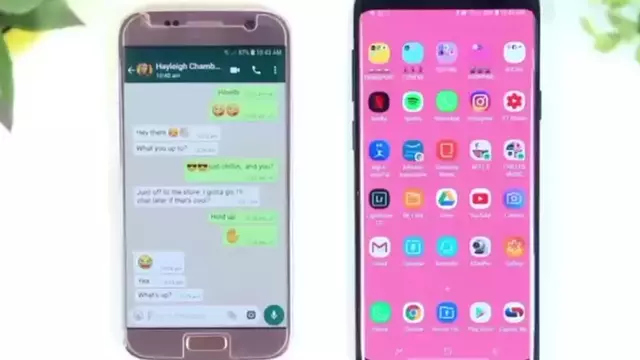How to read a deleted Whatsapp message someone sent you? Have you ever wondered what happens when someone deletes a Whatsapp message before you have a chance to read it? How will you react? News flash! There is a way to view those messages easily without stress.
Before we dive deep into the content, please note that these are third-party apps downloaded from the internet via Google Play Store or Apple store. This app has the permission to read and store files, notifications, and OTPs including sensitive notifications. Please use it at your own risk.
Why should you get Whatsapp deleted message App?

Why! No, tell me? The app works in the concept of Read and Write. Anything that goes in, gets stored and it’s only deleted by the user.
For example, let’s say you are having a conversation with a colleague on the general group #Beef and things got offline, or you having a smooth Q & A with your crush then a message pops in. only to open to it and find “This message was deleted” how would you feel?
How to delete a Whatsapp message for everyone
- Open your Whatsapp
- Select the contact chat or group chat
- Tap and hold the message you want to delete
- Select delete for everyone
Note this can only work 5 minutes before the message is sent.
Steps to See Deleted Messages On Whatsapp
For Andriod users:
1. Open the Play store
2. Download and Install the app “Smartphone follow app“
3. Open the app and grant privilege permissions
4. select the apps in which you want the notifications shown
5. Select Whatsapp and tap next then, tap save files
That’s it you are all done. The app is ready for use. Any message coming through Whatsapp gets stored in the app notification even though, the senders delete it.
What does Whatsapp Message Clock Symbol mean?
The clock symbol means there is a delay in sending a message. This can be due to poor internet or a slow mobile device.
Why is my Whatsapp Message not Delivered?
Bad Internet connections are the most common cause of not being able to send or receive WhatsApp messages.
- Restarting your mobile Phone
- Your message might be blocked from the receiver’s end
- Phone verification has not been completed.
- You haven’t saved the number of the contact correctly on your phone.
Top 3 Whatsapp Recovery Apps for Andriod
- Smartphone follow app
Pros:
- Free to download
- Easy user interface
- Easy to navigate
Cons:
- Too many ads
- A one-time fee to remove all ads.
- Notisave – Status and notifications saver
Pros:
- Free to use
- Easy user interface
- Easy to navigate
Cons:
- High loading ads
- WAMR – Revovr deleted message and status
Pro:
- Free usage
- Easy interface
- Easy navigation
Cons:
- loading ads
- Pro version to unlock more features
Whatsapp Deleted Message App for iPhone
Unfortunately, there’s no app with this feature for iPhone users yet, but you can always check back as this post will gradually be updated.
Conclusion
Warning: Always read the terms and conditions before giving any third-party apps access to your files media, and always check if you can toggle any feature on and off.