eNaira Registration is made easy with simple steps to give you the best result. In this post, we’ll explain how to create an eNaira account with less stress. No NIN only BVN
5 top criteria you should know before downloading the eNaira app:
1. Research the difference between the merchant wallet and the speed wallet and choose the one that best fits your Ideal
2. You are only able to link one account with the app
3. check if your bank is Integrated with the App. Check here
4. Make sure you have an active email to receive the token. Gmail is Recommended
5. Ensure your Phone and network are in good condition for the best result
How to create eNaira Account
1. Download the app from the play store or App store
2. Click the Signup button
3. sign up with your bank account number and email. Note (you can only use it on the account linked to eNaira)
4. A token will be sent to your email. enter the token into the app
5. Check if your bank is compatible with eNaira.
6. Chose your bank
7. Enter your password, confirm and click continue
8. Enter your Personal Information. Make sure its the same on your bank account
9. Log in through the payment gateway
10. A link will be sent to the email registered with your BVN for activation
You are Done! less Stress
List of Banks working with eNaira
Not all Banks in Nigeria are currently integrated with eNaira. It’s best to make your research before downloading the app for more convenience.
| Access Bank Plc | FSDH Group |
| The central bank of Nigeria | Globus Bank |
| CitiBank | Greenwich Bank |
| Coronation Bank | Guaranty Trust Bank |
| Eco Bank | Heritage Bank |
| FBN Quest | lotus Bank |
| Fidelity Bank | Nova Marchant Bank Limited |
| First Bank | Parallex Bank |
| First City Monument Bank (FCMB) Ltd | Polaris Bank |
| Providus Bank | Rand Merchant Bank |
| Stanbic Bank | Standard Chartered |
| Sterling Bank | SunTrust Bank |
| Taj Bank | Titantrust Bank |
| Union Bank & Unity Bank | UBA |
| Wema Bank PLC | Zenith Bank PLC |
Problems and Solutions Encountered with eNaira
1. I Can’t receive a Token:
You can only receive a token from the eNaira app with the email registered with your BVN for activation. Contact your bank for information concerning your email.
2. Too many attempts with the same BVN:
Wait at least one hour and try again, this is to prevent spamming and to keep your account safe.
3. BVN Capture Issue:
Make sure your personal information and bank information are the same match. Contact your Bank for more Information
4. State not Matching:
Your state registered with your bank should be the same on the eNaira app
Your state registered with your bank should be the same on the eNaira app. For example,” if you’re having Lagos state registered with your bank it should also be the same on the app.
5. Wallet failed to sign up:
Try restarting your Phone’s network if the issue persists, use another network provider or another phone.
6. Frist name and second Name system error:
Your first name is the name given to you and your second name is your Surname. if you’re still having issues contact your Bank for more clarity
7. Unable to login into Enaira:
Click the password reset to get your account back to its normal state
If you follow these steps above, I assure you have fewer problems creating an eNaira account. Read the Ultimate Guide here
please if any topic to contribute to or like to ask questions let’s know in the comment section below.
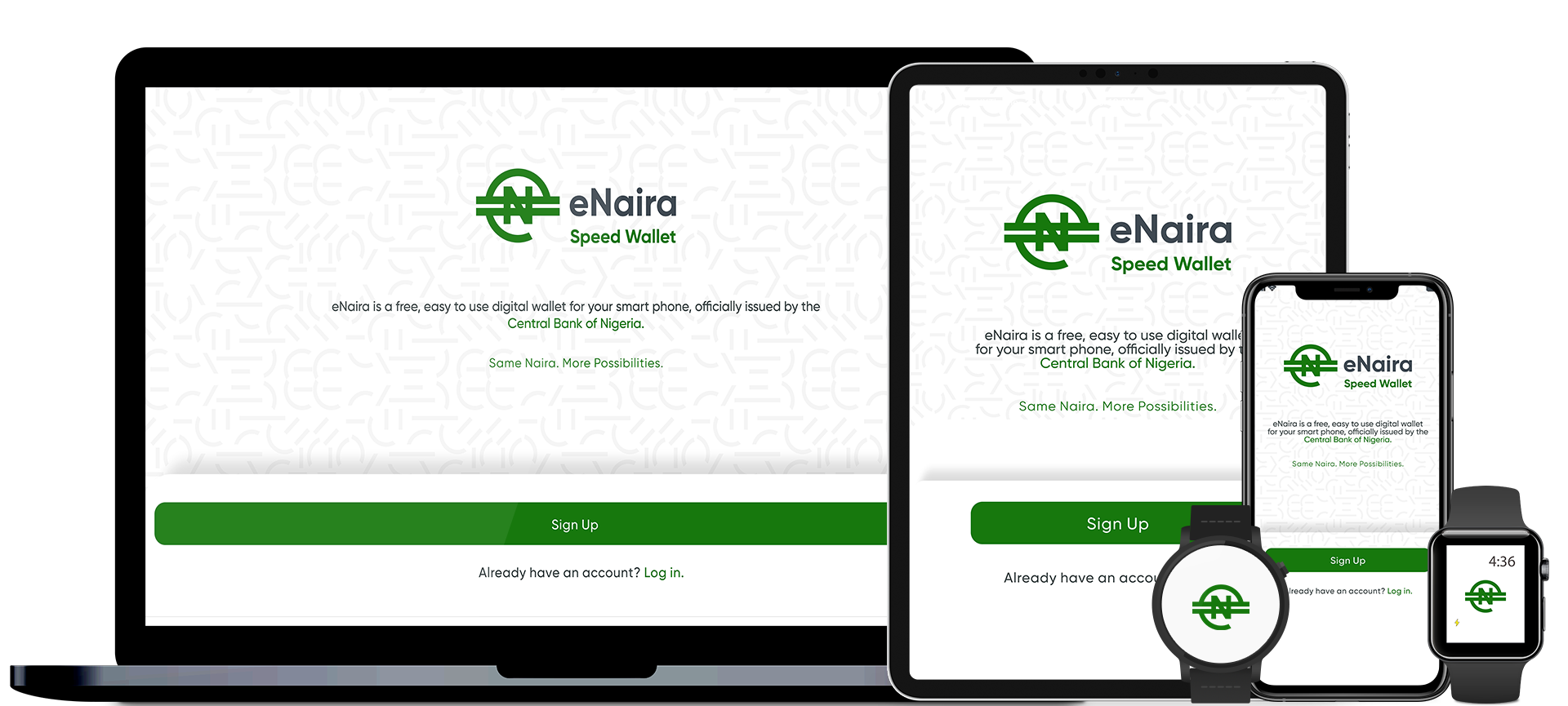
I think the admin of this web page is genuinely working hard in favor of his web page, for the reason that here every stuff is quality based stuff.
IAM trying to register but the token is not yet sent to my email how can I do
You are the interest in enaira